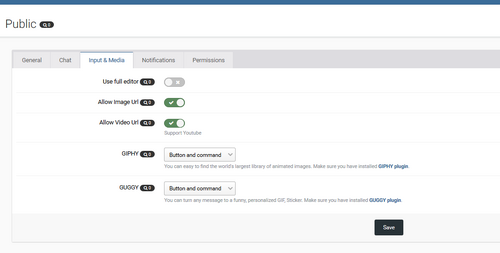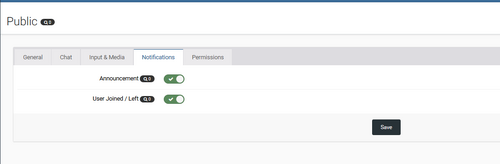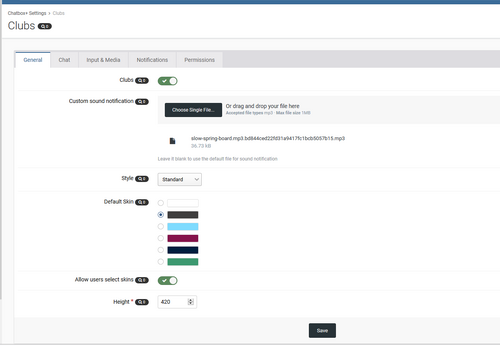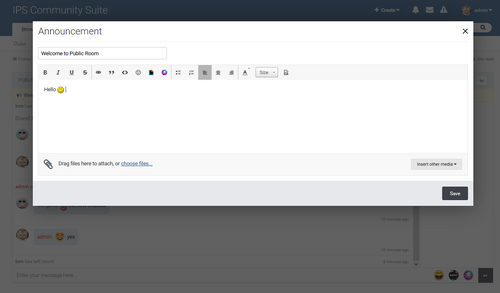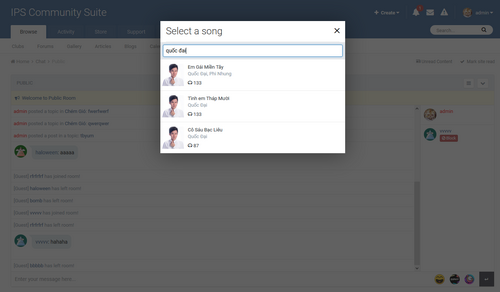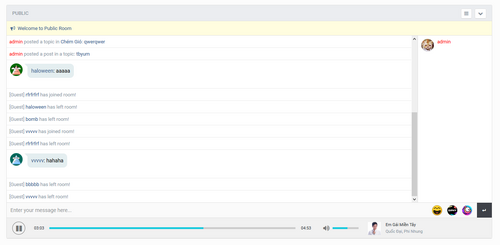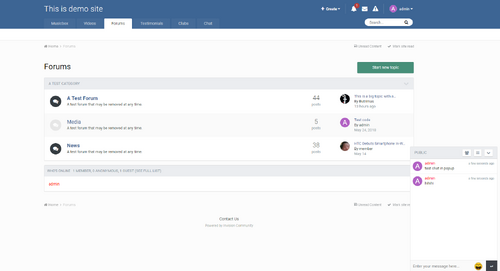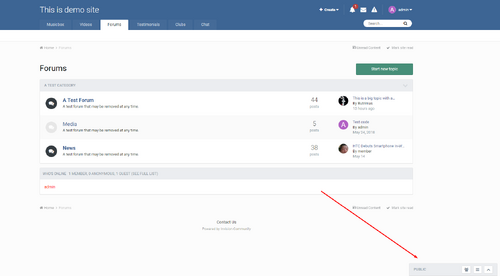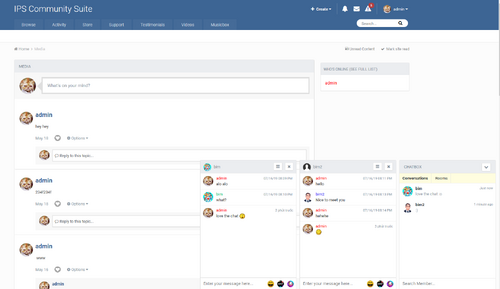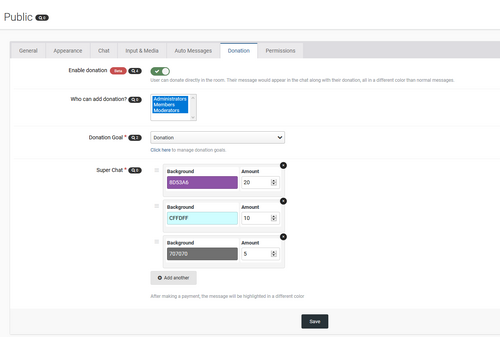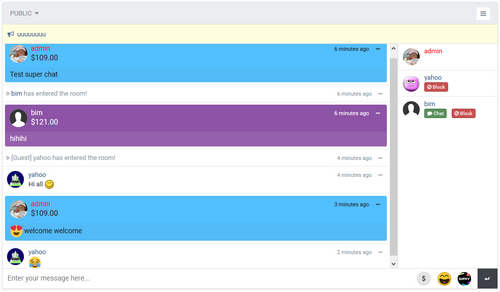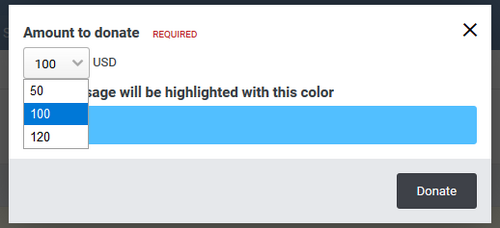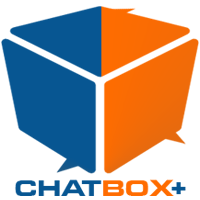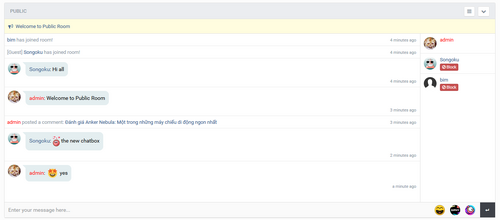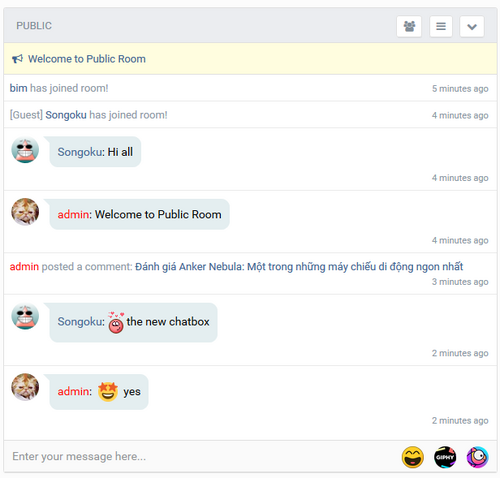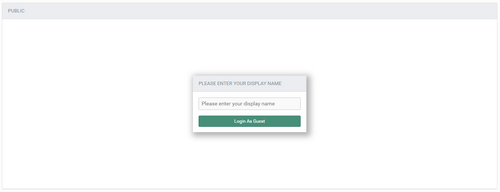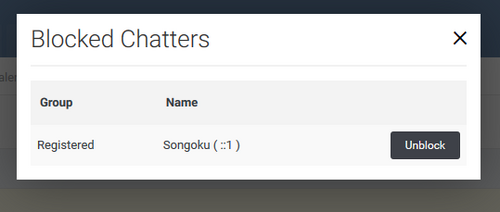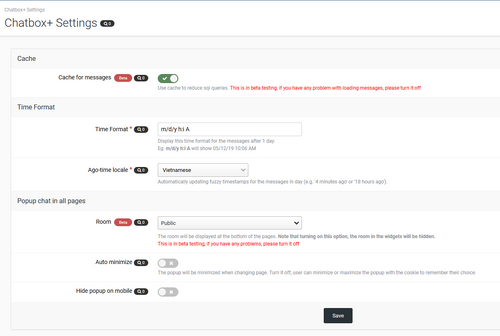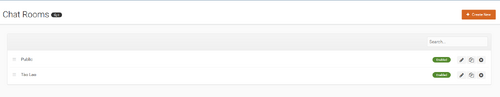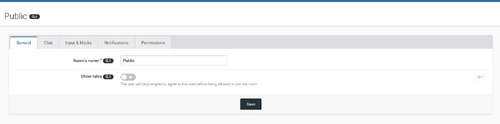Coded with ♥
Chatbox+ is an application that uses Ajax calls to the server to get new messages. Supports room chat, club chat and the private one-2-one chat. The chat boxes can display in widget, new page, or floating on the bottom right to allow member easy to chat with each other.
===============================
‼️ Using the Chatbox on Cloud may result in limited connections and potential blocking of Ajax requests.
===============================
⭐Features:
Private one-2-one chat:
- Chat boxes display on bottom right allow member to chat with each other.
- Multi chat at same time.
- Permission for who can use the private chat.
- Ability to select skin for each box.
- Load more messages on scroll up (or down).
- Easy to find member name to start the chat.
- Sound notification for new message.
- Report messages.
- User online status.
- Minimize and close chat boxes.
- Ban settings.
- Supports Clean Text Input with emoji, Youtube, URL, images, audio files, Giphy plugins,
- Supports Lazyload images.
- Interval in milliseconds.
- Flood control.
- Message length limit.
- Permission to edit/delete messages.
- Fully responsive - will adapt to mobile, tablet, desktop.
Group Chat
- This feature is an extension of Member Chat to allow users to create a group and invite people to chat.
- Option to set maximum users in a group.
- Users can leave group whenever they want.
- Displaying users list in a group.
- System notification when user joins/leaves group.
- Group owner can rename the group.
- Permission for who can invite people to join group.
Rooms & Clubs Chat
- Admin can create multiple rooms, display rooms in widgets, or a new page.
- Club owner can create a room.
- Announcement & Rules for each room.
- Online Users list.
- Allow guest to join and chat with their custom nickname and random avatar.
- Show online users in the panel or popup.
- Auto schedule: You can now set specific times for your room to automatically open and close.
-
Global Chat:
- Show room in a a floating popup on the bottom of the pages so users can chat anywhere.
- Toggle show/hide the popup.
- Option to hide popup chat on mobile.
-
User controls:
- On/Off sound notification.
- Open chat in a popup.
- Select skins.
-
Moderator controls:
- Edit Announcement.
-
User blocking system:
- Display moderator who blocked the user.
- Ability to add the reason.
- Auto unblock user after X minutes.
- Clean room (delete all messages).
- Quick edit/delete a message.
-
System messages to notify when:
-
New content posted from 3rd-party apps, supports:
- Forums (new topic, new reply)
- Downloads (new file, new comment, new review)
- Pages (new article, new comment, new review)
- Gallery (new image, new comment)
- Blogs (new entry, new comment)
- Calendar (new event, new comment)
- Status updates, status replies
- New registration.
- Videobox (new video, new comment, new review)
- Musicbox (new song, new comment)
- Tutorials (new article, new comment)
- New announcement.
- New donation.
- User joined/left room.
-
New content posted from 3rd-party apps, supports:
-
Auto Messages (Chat Bot)
- Create multiple messages with cycle time in seconds.
- Select a member as a Bot to post the messages automatically every X seconds.
- The auto messages run on client-side, will not be saved to database for the best performance and saving database.
-
Archive messages:
- Permission for who can view archive messages.
- Search messages by member name, guest name, content, time.
- Sorting messages by time, content, chatter name.
- Edit/Delete/Report message.
Other features:
-
Input message:
- Clean text: only supports URL, image URL, Youtube URL, GIF from GIPHY, upload image
- Editor: You can use full formatting from Editor: color, bold, size, emoticons... and all Editor's plugins.
-
Many stylish designs available:
- 5 color skins.
-
3 styles for messages:
- Standard
- Bubbles
- Condensed
-
Donation & SuperChat (requires IPS Commerce) *NEW*
- Allow users to donate directly in the room.
- After making a payment, the message will be highlighted in a different color.
- Ability to select permission for who can donate.
- Select a donation goal from Commerce.
- Easy to setup the color for SuperChat based on the donation amount.
- Sending system notification when someone donates to the room.
-
Tools for admin:
- Delete all system messages
- Delete all room's messages
- Delete all conversation
- Import messages from the Chatbox FREE
-
Extra features:
- Supports playing a song from Musicbox
- Report center integration allows users to report bad massages.
- Auto loads old messages when scrolling down (or up).
- Highlight the message row if someone mentions you.
- Flood control, max messages, limit characters, sorting messages...
- Display number of online users in Chat menu.
- Display counter of characters when typing message. *NEW*
- Support IPS Link Filter for disallowed/allowed links. *NEW*
- Ignored Users.
- Lazy load images.
- Fully responsive.
What's New in Version 2.9.2 See changelog
Released
Minor bug fixes.
Support: via Private Message at Invision Forums
Settings: Admin CP -> Community -> Chatbox+ -> Settings